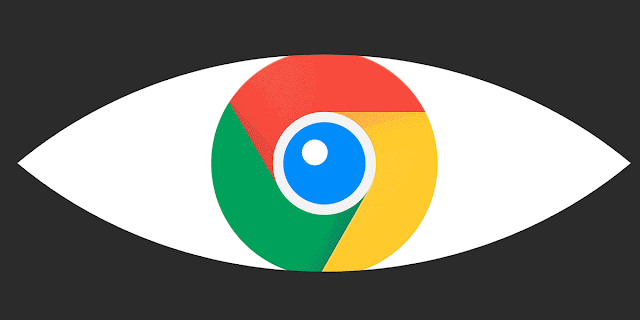You’ve probably heard that Google began rolling out a major change to their search algorithm this summer. The changes started in mid-June and are expected to finish in September. The change affects how Google ranks websites, because they have added metrics called “Core Web Vitals” in their scoring.
Wednesday, September 22, 2021
How to prepare for Google’s SEO rank change?
You’ve probably heard that Google began rolling out a major change to their search algorithm this summer. The changes started in mid-June and are expected to finish in September. The change affects how Google ranks websites, because they have added metrics called “Core Web Vitals” in their scoring.
Sunday, June 27, 2021
WHAT'S WEBSITE SECURITY?
WHAT'S WEBSITE SECURITY?
Website Security provides a complete, all-encompassing and easy-to-use tool to keep your site protected from malware, hackers and other online security threats. After all, your website’s the center of your business, your brand and all the amazing things you’re bringing to the world. It deserves complete protection with all the tools you need to protect your business and customers online.
Benefits of Website Security
Take a proactive, preventative approach to the safety of your website. The Website Security firewall blocks attacks on your site while its malware scanner regularly searches your site for malicious content and alerts you if any is found. All you need to do is submit a malware removal request, and our expert security team will get to work cleaning* up your site. Website Security even protects your website’s search rankings by checking to see if your site’s been placed on any blocklists while working with you to get you off those lists.
Show customers they’ll be safe on your site
All Website Security plans include an SSL Certificate — which comes with our Web Application Firewall (WAF), allowing your site to provide HTTPS encryption. This lets visitors know that your site’s trustworthy and that any data they exchange with your site is encrypted, keeping it safe from snooping or exploitation.
Our WAF intercepts and examines incoming data and neutralizes malicious code from security threats like SQL injections and DDoS attacks, warding off any damage from being done to your site. Plus, our Content Delivery Network (CDN) provides even further protection from DDoS attacks by preventing them from gaining access to your site’s original server.
Encrypted data boosts search rankings
Google heavily favors SSL-protected encrypted sites and pushes them higher in search rankings than those without, helping your business become more visible to new potential customers. And not only does our Content Delivery Network (CDN) protect your site from DDoS attacks, but it also boosts your site’s load time by up to 50% by putting your content on multiple servers around the world, so it’s always close to your customers.
Thursday, June 10, 2021
SSL CERTIFICATES: WHAT ARE THEY AND WHY ARE THEY IMPORTANT?
Secure Socket Layer or simply SSL is a security protocol that encrypts communication between a web server and a web browser. In this age of web vulnerability, SSL certificates provide an additional security layer by ensuring that communication between a web server and a web browser is private.
When you visit a website, you will notice that the URL is either HTTP or HTTPS. The S in the HTTPS refers to the SSL certificate. Good crawlers also take this into consideration when they are compiling SERPs. A website with an SSL certificate is given preference.
Google Chrome started marking websites without SSL as “Not Secure”. This resulted in visitors avoiding engagement on such websites. Site owners experienced a decline in conversions like sales, subscription, and more.
What is an SSL Certificate?
Secure Socket Layer (SSL) encrypts the transferred data between a web server and a web browser. When you install an SSL certificate on your website, you will notice your HTTP protocol changing to HTTPS.
Here are the four key benefits of using an SSL certificate.
1. SSL Protects Data
The core function of an SSL certificate is to protect server-client communication. On installing SSL, every bit of information is encrypted. In layman’s terms, the data is locked and can only be unlocked by the intended recipient (browser or server) as no one else can have the key to open it. While dealing with sensitive data such as IDs, passwords, credit card numbers, etc., SSL helps you protect against the mischievous army of hackers and skimmers. As the data is turned into the undecipherable format by SSL, hacker’s skills prove to be an edgeless sword against the unsurpassable encryption technology of SSL certificates.
2. SSL Affirms Your Identity
The second primary task of an SSL certificate is to provide authentication to a website. Identity verification is one of the most important aspects as far as web security is concerned. There is no doubt about the fact that the internet is increasingly deceptive.
When you want to install an SSL certificate, you must go through a validation process set by an independent third party called a Certificate Authority (CA). Depending on the type of certificate, the CA verifies the identity of you and your organization. Once you have proved your identity, your website gets trust indicators vouching for your integrity. When users see them, they know who they’re talking to.
Such verification makes sure that no imposter creates a fake website pretending to be yours. In technical terms, this is called Phishing. Thus, SSL helps users drive to your real website, saves users from frauds and enhances your reputation.
3. Better Search Engine Ranking
In 2014, Google made changes to its algorithm in order to give the upper hand to HTTPS-enabled websites. This has been evident in various studies conducted by SEO experts around the world. One such study conducted by Brian Dean, founder of Backlinko.com shows a strong correlation between HTTPS and higher search engine rankings.
4. SSL is required for PCI Compliance
In order to accept credit card information on your website, you must pass certain audits that show that you are complying with the Payment Card Industry (PCI) standards. One of the requirements is properly using an SSL Certificate.
How Does an SSL Certificate Work?
SSL certificate converts your HTTP protocol into an HTTPS protocol by encrypting the data that is transferred from a web server to a web browser. This process of data encryption involves a user submitting information which can include name, credit card number, home address.
This data is then encrypted and transported from HTTPS to your web server. Any attempt of a data breach will not leak out the information because it is encrypted.
Types of SSL Certificates
Single domain SSL certificates can only be used on a single domain or a single IP address at a time.
Multi-domain SSL certificates can be used on more than one domains.
A Wildcard SSL certificate is used on a single domain but can be extended to multiple subdomains.
As the name suggests, the multi-domain wildcard is a hybrid of both, multi-domain and a wildcard SSL certificate. This means that the SSL certificate can be used on multiple domains and also multiple sub domains.
Final Words
How safe would you feel if your browser warned you about a website being “not secure”? Because that’s what will be shown in the upcoming version of Chrome if you don’t have an SSL certificate. Do you want that? Of course, you don’t.
So, what are you waiting for? Check out our hosting plan and add an unbeatable layer of protection to your website.